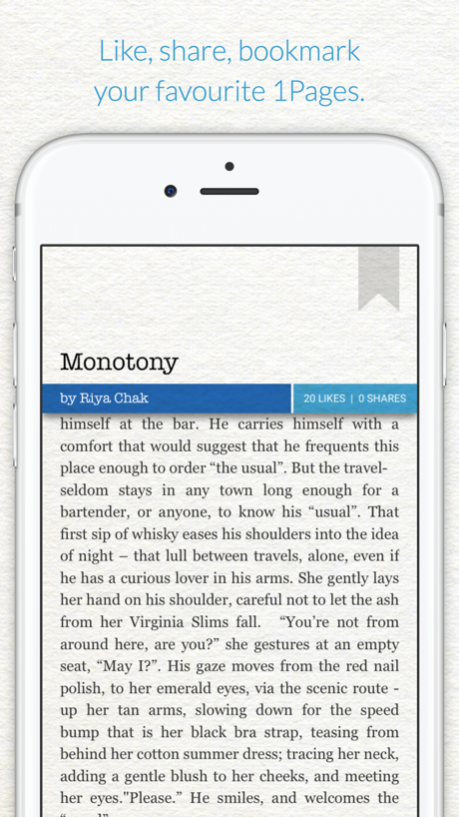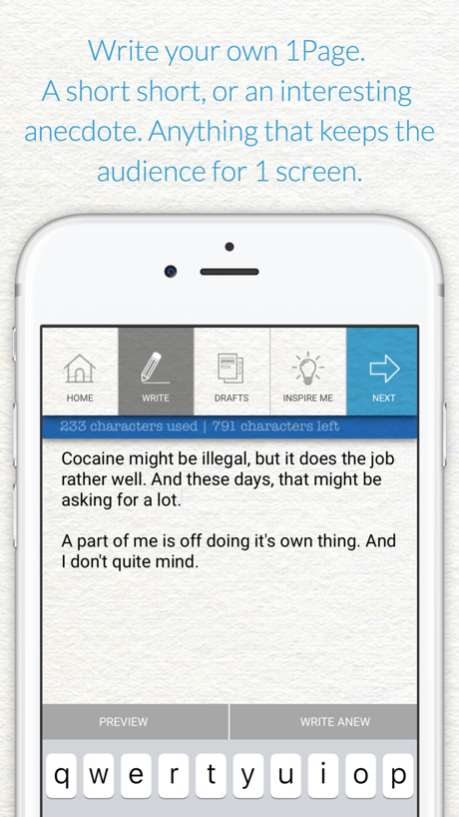1Page 2.1.3
Continue to app
Free Version
Publisher Description
A short story. A really short story. One screen long. Or 1Page as we call it. That’s
all we promise. Something literary to do between your app-packed day. Bored of
mailing, messaging, playing that favourite game of yours? Then read 1Page. It
doesn’t take much time.
Or better yet write your own and let it trend and rise in the audience. Who knows
this might be the perfect launch-pad for the author in you. The only limitation is, as
mentioned above, you have one phone screen to finish your mini masterpiece in.
Think it’s impossible? Hemingway did it in 33 characters (including spaces): "For
sale: baby shoes, never worn." Now we know that not everybody is Hemingway, so
we give you 1024 characters :)
The task is to be entertaining to a worldwide audience. Get recognised, by genre,
mood. Get followed. Build your own personal audience.
We’d really like to tell you more, but our own 1024 characters are coming to an
end. Why not download this app and share the literary vitamin pill with others too?
It won’t disappoint.
What’s in V 1.0
For readers:
- Read random 1Page (without logging in)
- Trending/New lists for easy access
- Author profiles
- Login using Facebook or Twitter
- Like, share, bookmark favourite 1Pages
- Follow authors
- Currently only support for English, more languages coming soon
- Story flagging
- Optimised for iPhone 5, 5S.
For authors:
- Personal stats – story reads/likes/shares
- Notifications for story likes/shares
- Drafts for the half-pages
- Self sharing post publishing across popular social networks
- Genre/Mood analysis
Feb 15, 2017
Version 2.1.3
1Page V2 : New, improved, and all that jazz.
NEW
- NAVIGATION: We simplified navigation with the spanking new navbar at every turn of the app. So you're never more than a couple clicks away from most places in the app.
- STORY PROMPTER: We know sometimes it's hard to just churn out a story. That's why we have introduced help in the form of an opening and a closing line of the story. Trust us, some of these are damn good stories waiting to be written and some are just hilarious to imagine. Give it a whirl.
- MENU: Now easily accessible from anywhere for you to change settings or check out the notifications.
- NOTIFICATIONS: Yes! Now we let you know who liked, shared or bookmarked your story or followed you as an author. Push notifications will also let you know when new 1Pages are published, and take you straight to them.
IMPROVED
- STORY DETAILS: Just click on the story you are reading to get all the information of the story - author, bookmarks, shares, likes, etc. Also get access to the author profile and the navbar.
- WRITING BAR: Now you can see visually how far into your story you are in with a blue bar atop inching closer to the end
- PROFILE: It simpler with the navbar right there, and now if you click the story, you're taken to it.
ALL THAT JAZZ
A whole lot of improv(ements) in form of bug fixing : )
V 2.1.3:
Bug Slashing
About 1Page
1Page is a free app for iOS published in the Recreation list of apps, part of Home & Hobby.
The company that develops 1Page is ASYMPTOTICA SOFTWARE SOLUTIONS PVT LTD. The latest version released by its developer is 2.1.3.
To install 1Page on your iOS device, just click the green Continue To App button above to start the installation process. The app is listed on our website since 2017-02-15 and was downloaded 0 times. We have already checked if the download link is safe, however for your own protection we recommend that you scan the downloaded app with your antivirus. Your antivirus may detect the 1Page as malware if the download link is broken.
How to install 1Page on your iOS device:
- Click on the Continue To App button on our website. This will redirect you to the App Store.
- Once the 1Page is shown in the iTunes listing of your iOS device, you can start its download and installation. Tap on the GET button to the right of the app to start downloading it.
- If you are not logged-in the iOS appstore app, you'll be prompted for your your Apple ID and/or password.
- After 1Page is downloaded, you'll see an INSTALL button to the right. Tap on it to start the actual installation of the iOS app.
- Once installation is finished you can tap on the OPEN button to start it. Its icon will also be added to your device home screen.